Elementor is a groundbreaking WordPress page builder that has reshaped the way websites are designed and built. Since its debut in 2016, Elementor has quickly risen to prominence, earning its place as one of the most popular and versatile website building tools available.
It offers a drag-and-drop interface that allows users, whether they’re complete beginners or seasoned web developers, to create visually stunning and highly functional websites without writing a single line of code. The platform focuses on giving users full creative control over their website’s layout and design, making it easier than ever to customize every aspect of their online presence.
One of the key reasons behind Elementor’s success is its intuitive and user-friendly interface, which eliminates the complexities typically associated with website design. By providing a real-time, visual editor, Elementor enables users to see the changes they make instantly, creating a more engaging and efficient design process.
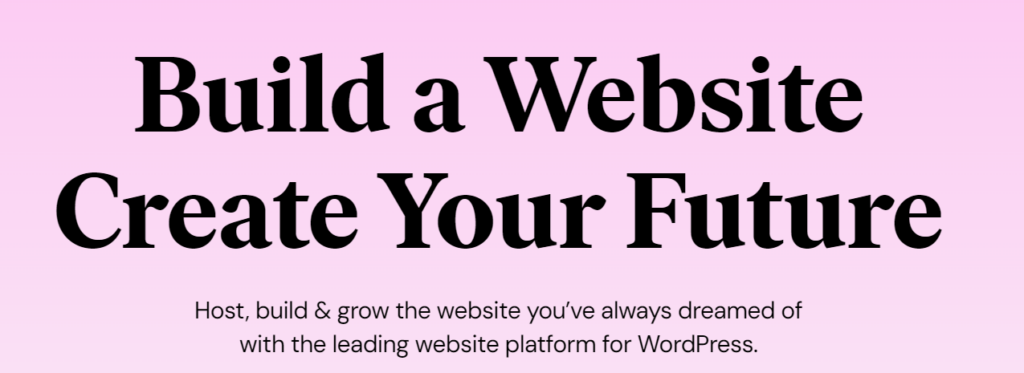
This immediacy of feedback fosters creativity and experimentation, allowing users to craft unique designs that reflect their brand or personal style. Furthermore, Elementor comes with a rich library of pre-designed templates, elements, and widgets, making it possible to create professional-looking websites in a fraction of the time it would take with traditional tools.
Elementor doesn’t just stop at aesthetics; it also integrates powerful features for building robust websites. From theme and WooCommerce builders to advanced customization options like custom CSS and dynamic content, Elementor offers a complete toolkit for creating anything from simple blogs to complex e-commerce platforms.
This review will dive deep into Elementor’s key features, pricing, and how it empowers users to build high-quality, responsive websites, setting it apart from other page builders in the WordPress ecosystem. Whether you’re a small business owner looking to establish an online presence or a developer seeking a versatile design tool, Elementor offers a solution that combines ease of use with powerful functionality.
Elementor Overview
Elementor is a comprehensive, front-end page builder plugin for WordPress that has transformed the website creation landscape. It caters to a wide range of users, from beginners to professional web designers and developers.
Elementor’s core philosophy revolves around making website design accessible and flexible, allowing users to craft beautiful and functional websites without needing to know how to code. Its drag-and-drop interface and live editing capabilities provide a more intuitive way to build and customize websites, where changes can be seen instantly as they are made.
One of Elementor’s standout features is its visual editor, which offers a real-time, drag-and-drop experience. Unlike traditional WordPress editors, where changes have to be saved and previewed separately, Elementor allows users to see their edits live.
This WYSIWYG (What You See Is What You Get) approach makes the design process faster and more engaging, as users can immediately see how their website will look to visitors. The editor is packed with a variety of elements—known as widgets—that can be easily dragged onto the canvas. These widgets range from basic elements like text and images to more complex ones like forms, sliders, and call-to-action buttons.
Elementor provides a rich library of pre-designed templates and blocks, making it an excellent choice for users who want to build a website quickly. These templates cover a wide array of categories, including homepages, landing pages, portfolio layouts, and more.
Users can choose a template that suits their needs and customize it to match their brand’s aesthetic. This feature is particularly useful for those who might not have the time or skills to create a design from scratch but still want a professional-looking website.
Elementor goes beyond standard page builders by offering a level of design versatility that is usually only available in more complex tools. With its robust styling options, users can fine-tune every aspect of their site’s appearance, from typography and colors to spacing and alignment.
For those who want to add custom styles, Elementor Pro provides the ability to inject custom CSS directly into the visual editor. This allows more advanced users to tailor their site’s design to their exact specifications while still using the drag-and-drop interface.
One of Elementor’s most powerful features is its Theme Builder, which extends design control beyond individual pages. The Theme Builder allows users to design the global elements of their website, such as headers, footers, single post templates, and archive pages.
This feature effectively frees users from the constraints of their WordPress theme, enabling them to create a completely custom website design. For instance, users can create a unique header that appears across all pages or design a custom blog post template that can be reused for every post.
For e-commerce website owners, Elementor offers seamless integration with WooCommerce, the leading e-commerce plugin for WordPress. With the WooCommerce Builder, users can design custom product pages, category pages, and even checkout pages.
This integration makes it easier to create a consistent brand experience throughout an online store without relying on WooCommerce’s default styling options. The drag-and-drop editor allows for the easy addition of product images, descriptions, pricing tables, and call-to-action buttons, giving users complete control over their store’s layout and functionality.
In today’s mobile-centric world, having a responsive website is crucial. Elementor ensures that all websites built with it are fully responsive and look great on any device, whether it’s a desktop, tablet, or smartphone.
The editor includes a responsive mode that allows users to preview and customize their design for different screen sizes. Users can make adjustments specific to each device, ensuring that their website offers an optimal user experience across all platforms.
Elementor is designed with performance in mind. It generates clean code and offers various optimization settings to ensure that websites load quickly. This is particularly important as website speed can impact user experience and SEO rankings. Elementor also supports lazy loading of images and other assets, further enhancing site performance.
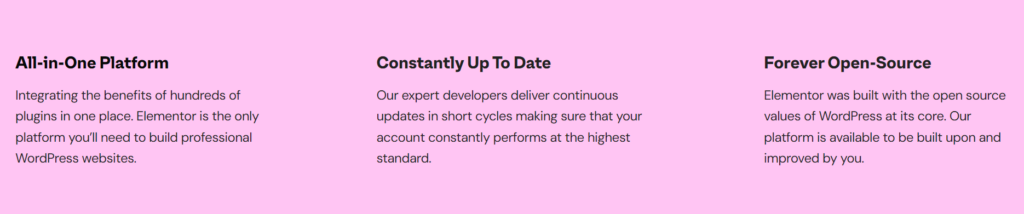
Elementor seamlessly integrates with a wide range of third-party tools and plugins, including popular marketing and social media platforms like Mailchimp, HubSpot, and Zapier. Additionally, it works well with popular SEO plugins like Yoast SEO, making it easier for users to optimize their site for search engines.
For developers, Elementor offers an API that allows them to create custom widgets and extend the platform’s capabilities.
Elementor is continually evolving, with frequent updates that introduce new features, improvements, and bug fixes. The team behind Elementor actively listens to its community, which has grown to include millions of users worldwide. There is also a wealth of resources available, including official documentation, tutorials, and an active community forum where users can find support and share their experiences.
Elementor Features
Elementor is packed with a variety of features that cater to different website design needs:
- Drag-and-Drop Editor: Elementor’s intuitive drag-and-drop editor allows users to build pages in real time. You can drag widgets, text boxes, images, and other elements directly onto your page, rearranging them with ease.
- Pre-Designed Templates: Elementor comes with a vast library of pre-designed templates, blocks, and sections. These templates cover various categories like homepages, about pages, contact pages, portfolios, and more. Users can import these templates and customize them to fit their brand.
- Responsive Design: Elementor ensures that websites look great on all devices. Its responsive editing mode lets users preview and adjust their design for desktops, tablets, and mobile devices, guaranteeing a seamless user experience across platforms.
- Theme Builder: With Elementor’s Theme Builder, users can design custom headers, footers, single posts, and archive pages. This feature eliminates the need to rely on a theme’s default design, giving users complete creative freedom.
- WooCommerce Builder: For e-commerce websites, Elementor offers WooCommerce integration. Users can customize product pages, category pages, and other parts of their online store without touching a single line of code.
- Custom CSS: For users who want to go beyond the standard design options, Elementor allows custom CSS to be applied directly within the editor. This feature is particularly useful for advanced users looking to add specific styling to their elements.
- Advanced Widgets: Elementor provides a wide range of widgets, including image galleries, carousels, forms, buttons, and more. Pro users get access to additional widgets like price tables, testimonials, and countdown timers.
- Global Settings: Users can set global colors, fonts, and other design elements to maintain consistency across their website. Changing these global settings will automatically update the design throughout the site.
- Popup Builder: Elementor’s Popup Builder enables users to create eye-catching popups for promotions, email subscriptions, and other announcements. The drag-and-drop editor makes it easy to design popups that match the site’s branding.
- Dynamic Content: With dynamic content, users can create templates that automatically populate with content from WordPress. This is particularly useful for blogs, portfolios, and websites with recurring content.
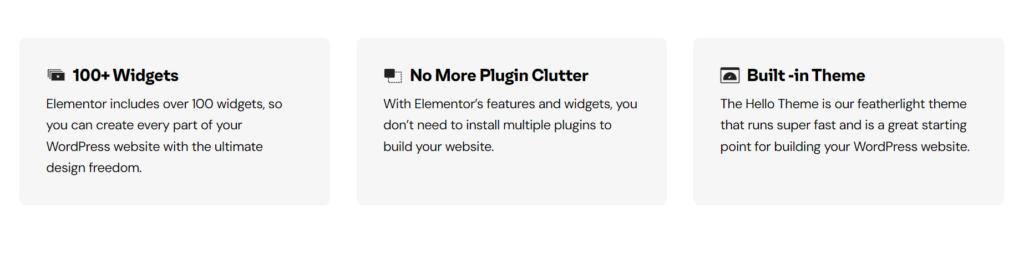
Elementor Pricing
Elementor offers a free version with basic features suitable for building simple websites. For users who need advanced features, Elementor provides several premium plans:
- Elementor Free: This version includes the drag-and-drop editor, 40+ basic widgets, and 30+ templates. It’s perfect for small websites or those who want to get a feel for the builder before upgrading.
- Elementor Pro: The Pro version unlocks all of Elementor’s features, including the Theme Builder, WooCommerce Builder, Popup Builder, and advanced widgets. It offers multiple pricing tiers based on the number of sites:
- Essential: $59/year for 1 website
- Advanced: $99/year for up to 3 websites
- Expert: $199/year for up to 25 websites
- Studio: $499/year for up to 100 websites (includes VIP support)
- Agency: $999/year for up to 1,000 websites (includes VIP support and more)

FAQs
Can I use Elementor with any WordPress theme?
Yes, Elementor is designed to work with almost any WordPress theme. It’s compatible with most themes, but for the best experience, it’s recommended to use a theme built specifically for page builders like Elementor Hello Theme.
Do I need to know coding to use Elementor?
No, Elementor is a no-code solution. Its drag-and-drop editor and visual interface make it easy to design websites without any coding knowledge. However, for users who want to add custom CSS, the option is available.
What happens to my website if I deactivate Elementor?
If you deactivate Elementor, your website will lose the custom styling and layouts created with the builder. However, the content itself (text, images, etc.) will remain in the WordPress editor.
Is Elementor SEO-friendly?
Yes, Elementor is designed with SEO in mind. It generates clean code and is compatible with popular SEO plugins like Yoast SEO and Rank Math, helping you optimize your website for search engines.
Can I use Elementor for e-commerce websites?
Absolutely! Elementor integrates seamlessly with WooCommerce, allowing you to build and customize every aspect of your online store, including product pages, category pages, and checkout pages.
Does Elementor offer customer support?
Yes, Elementor provides customer support through its website, including documentation, tutorials, and a support ticket system. Premium users get priority support depending on their plan.
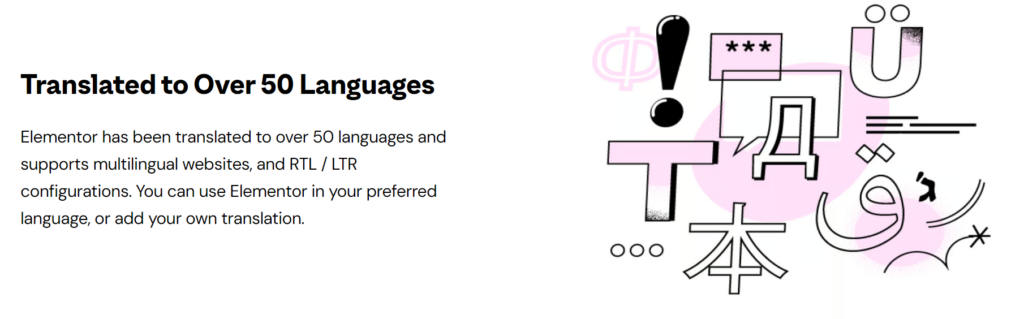
Conclusion
Elementor stands out as one of the most versatile and user-friendly page builders for WordPress. Its drag-and-drop editor, extensive template library, and advanced customization options make it a top choice for both beginners and experienced web designers. Whether you’re building a simple blog, a business website, or an e-commerce store, Elementor offers the tools you need to create a professional, responsive website without the need for coding. With its flexible pricing options, Elementor caters to a wide range of users, from individuals to agencies, making it a worthwhile investment for anyone looking to enhance their WordPress website design.


