Choosing between Web.com and Squarespace can be tough because they cater to different needs. I’ve been there—trying to figure out which platform could give me the best combination of ease and features. Each has its own strengths, so your choice depends on what you’re looking for.
Web.com is a great pick if you want something simple, affordable, and quick to set up. It’s perfect for small businesses or personal websites where functionality outweighs fancy designs.
Squarespace, on the other hand, is ideal for creatives and professionals who want stunning, design-focused websites. With its sleek templates and built-in tools, it’s perfect for portfolios, blogs, and even online stores.
So, which one is right for you? If budget and simplicity are key, go with Web.com. If you value design and visual appeal, Squarespace might be the better fit. Let’s compare their features and pricing to help you decide!
Web.Com
Web.com is a leading provider of online services designed to help individuals and small businesses build and enhance their online presence.
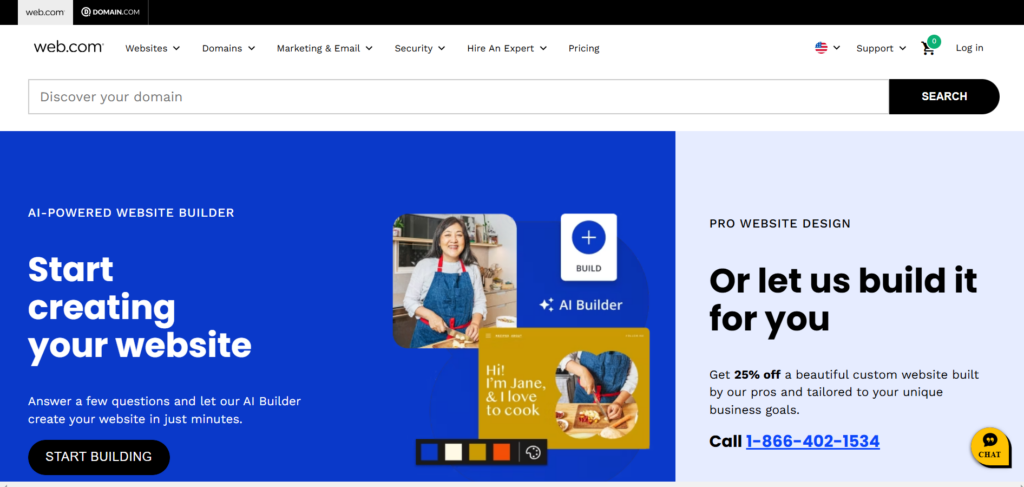
Offering website design, domain registration, hosting, and digital marketing services, Web.com aims to simplify the process of establishing and growing an online footprint.
With user-friendly tools and expert support, it caters to businesses of all sizes, helping them reach a broader audience.
The platform also includes SEO, e-commerce, and social media management solutions, making it a one-stop shop for digital success.
Known for its affordability and reliability, Web.com is a trusted choice for those starting or expanding their online journey.
SquareSpace
SquareSpace is an all-in-one website building and hosting platform designed for individuals, businesses, and creatives to create professional websites without coding.

It offers sleek, customizable templates tailored for portfolios, e-commerce, blogs, and more. Features include drag-and-drop design, integrated SEO tools, analytics, and 24/7 customer support. Users can seamlessly manage content, online stores, and marketing campaigns in one place.
With built-in mobile optimization, websites look great on any device. Advanced users can further customize with CSS and JavaScript.
SquareSpace is ideal for those seeking a polished, easy-to-use solution for building a strong online presence, whether for personal or professional purposes.
Features Comparison: Squarespace vs Web.com
When comparing Squarespace and Web.com, it’s essential to evaluate their features, ease of use, pricing, and customer support to determine which platform aligns best with your website needs.
1. Ease of Use
Squarespace:
- Offers a sleek, modern interface but may have a steeper learning curve due to its extensive design options and features.
- Drag-and-drop editor with lots of customization, but not entirely beginner-friendly.
Web.com:
- Designed for simplicity, with a straightforward drag-and-drop website builder.
- Includes an AI-powered builder to create a customized website quickly based on user preferences.
Why Web.com Wins:
Web.com’s simplicity and AI-powered tools make it more accessible for beginners or users who need to build a website quickly without technical knowledge.
2. Templates and Design Options
Squarespace:
- Known for stunning, high-quality templates ideal for portfolios, blogs, and e-commerce.
- Limited flexibility for users who want completely custom layouts without coding.
Web.com:
- Offers a variety of templates but focuses on functional, business-oriented designs.
- May lack the high aesthetic appeal of Squarespace but provides enough customization for most users.
Why Web.com Wins:
While Squarespace excels in design aesthetics, Web.com focuses on practicality and functionality, which is better suited for small businesses prioritizing efficiency over artistic flair.
3. E-Commerce Capabilities
Squarespace:
- Advanced e-commerce tools including unlimited products, inventory management, discount codes, and tax calculations.
- Supports integrations like PayPal, Stripe, and Square but is better for small to medium-sized stores.
Web.com:
- Provides essential e-commerce features like product listing, payment integration, and marketing tools.
- While not as advanced as Squarespace, it is sufficient for small businesses starting online sales.
Why Web.com Wins:
For basic online stores or small businesses, Web.com offers easier setup and less complexity, often at a lower cost.
4. Customer Support
Squarespace:
- Offers 24/7 email and live chat support but lacks phone support.
- Extensive help guides and community resources are available.
Web.com:
- Provides robust customer support through phone, live chat, and email.
- Support is geared towards non-technical users, making it easy to resolve issues quickly.
Why Web.com Wins:
Web.com’s inclusion of phone support and beginner-friendly assistance makes it more approachable for users who need hands-on help.
5. Performance and Uptime
Squarespace:
Reliable hosting with speed optimization but can struggle with heavy media content.
Web.com:
- Guarantees 99.9% uptime and includes performance-focused hosting.
- Optimized for small business websites with less emphasis on media-heavy designs.
Why Web.com Wins:
Consistent uptime guarantees and performance-focused hosting cater to small businesses looking for reliability.
6. SEO and Marketing Tools
Squarespace:
- Built-in SEO features like meta tags, alt text, and clean URLs.
- Includes marketing integrations but might require manual setup.
Web.com:
- Comprehensive SEO and marketing tools included in higher-tier plans.
- Automated features simplify SEO for beginners.
Why Web.com Wins:
Web.com’s automated SEO and integrated marketing tools make it easier for non-experts to optimize and promote their websites.
7. Security Features
Squarespace:
- Free SSL certificates and robust data encryption.
- Does not include automatic backups, which might be a concern for some users.
Web.com:
- Offers automatic backups, malware protection, and continuous network monitoring.
- Prioritizes website safety and disaster recovery.
Why Web.com Wins:
With automated backups and malware protection, Web.com provides peace of mind for users concerned about security and data loss.
Verdict:
Web.com is a better choice for small businesses, individuals on a budget, or those prioritizing simplicity and support.
Squarespace excels in design and advanced features but may be overkill for users needing a straightforward and affordable solution.
Pricing Comparison: Squarespace vs Web.com
Here’s a detailed pricing comparison between Squarespace and Web.com:
Squarespace Pricing
1. Personal Plan:
- $16/month (billed annually) or $23/month (monthly billing).
- Features:
- Free custom domain (with annual plan).
- Unlimited bandwidth and storage.
- SSL security.
- Basic website features, no e-commerce.
2. Business Plan:
- $23/month (billed annually) or $33/month (monthly billing).
- Features:
- All Personal Plan features.
- Advanced website customization (with CSS/JavaScript).
- Basic e-commerce with 3% transaction fee.
- Marketing tools like promotional pop-ups and banners.
3. Basic Commerce Plan:
- $27/month (billed annually) or $36/month (monthly billing).
- Features:
- No transaction fees.
- Full e-commerce tools (product management, checkout pages).
- Customer accounts and analytics.
4. Advanced Commerce Plan:
- $49/month (billed annually) or $65/month (monthly billing).
- Features:
- Advanced e-commerce capabilities (subscriptions, abandoned cart recovery).
- Advanced shipping tools and discounts.
[butt`on-red url=”https://www.squarespace.com/” target=”_blank” position=”center”]🔥Try SquareSpace Now[/button-red]
Web.Com Pricing:
Web.com offers a range of plans tailored to different needs, each with introductory pricing for the first billing cycle and subsequent renewal rates. Here’s a detailed breakdown:
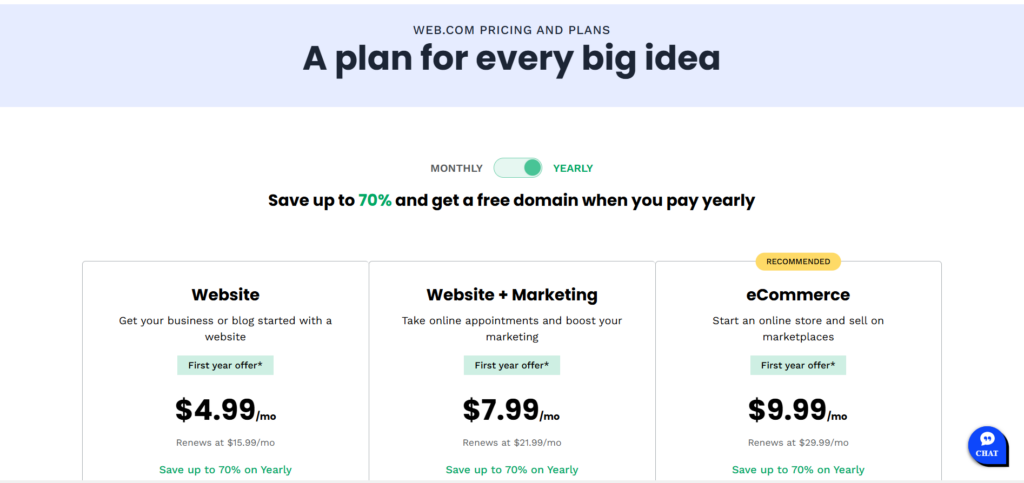
1. Website Plan:
- Purpose: Ideal for personal websites or blogs.
- Introductory Pricing: $4.99 per month for the first year (billed annually).
- Renewal Pricing: $15.99 per month (billed annually).
- Features:
- AI-powered website builder.
- Free domain for the first year.
- Free professional email for three months.
- Free SSL certificate.
- One hour of expert design support.
- LogoBuilder & Design Studio.
2. Website + Marketing Plan:
- Purpose: Suitable for businesses seeking online appointment scheduling and enhanced marketing tools.
- Introductory Pricing: $7.99 per month for the first year (billed annually).
- Renewal Pricing: $21.99 per month (billed annually).
- Features:
- All features from the Website Plan.
- Social media and email marketing tools.
- Google My Business listing.
- Appointment scheduling capabilities.
3. eCommerce Plan:
- Purpose: Designed for those looking to establish an online store and sell on various marketplaces.
- Introductory Pricing: $9.99 per month for the first year (billed annually).
- Renewal Pricing: $29.99 per month (billed annually).
- Features:
- All features from the Website + Marketing Plan.
- Secure checkout on your domain.
- Ability to sell on platforms like Facebook, Instagram, Amazon, and eBay.
Additional Considerations:
- Domain Renewal: After the first year, domain renewals are priced at $23.99 per year for a .COM domain.
- Non-Refundable Domain Fee: If you cancel within the first year, there’s a non-refundable domain fee of $15. This ensures you retain ownership of your domain name even if you discontinue other services.
Please note that all plans and products automatically renew to the card on file. You can cancel at any time before the renewal date through your account manager.
Conclusion
Web.com is the better choice for users seeking affordability, simplicity, and practical business tools. While Squarespace offers stunning design options and advanced features, its learning curve and higher pricing can deter small businesses and beginners.
Web.com provides an intuitive platform, budget-friendly plans, and essential tools for SEO and e-commerce, making it ideal for startups and users with basic needs.
With reliable customer support and a focus on ease of use, Web.com offers a more accessible, business-oriented solution than Squarespace.
FAQ’s
Which platform is more affordable?
Web.com offers lower starting prices with introductory discounts.
Which is better for beginners?
Web.com is more beginner-friendly with its simple interface and AI tools.
Which has better design templates?
Squarespace excels with sleek, professional templates.
Which provides better customer support?
Web.com offers phone support, making it more accessible for non-technical users.
Which has better SEO tools?
Web.com simplifies SEO for beginners, while Squarespace offers more manual options.


